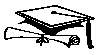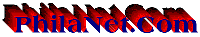Other types of higher speed connections include: isdn, cable modems, satellite, cellular, shortwave, and fiber optics. If you can't afford any of these, you are left with the standard phone line and modem. How your computer talks to your modem and the phone line is crucial. There are many phone dialers available. We are going to focus on one of these: Trumpet Man / Winsock.
Winsock (aka Trumpet Man) is shareware software that allows your computer to dial the phone and "talk" to the Internet. There are several different versions of Winsock with the biggest difference being whether it is 16 bit or 32 bit. Your computer will not work properly if you try to run 16 bit software applications with the 32 bit Winsock and visa versa. A common mistake is to run the 16 bit Winsock with the 32 bit version of Netscape.
What is the difference between 16 bit and 32 bit? Well for one, you can only run the 32 bit version on Win95 or Apple operating systems. If you are going to run Win95 with the 32 bit version of Winsock, you must first rename the winsock.dll's that come packed with Win95. This is accomplished by clicking on the "start" button and choosing the "find" option. Then, you need to search for winsock.dll. Change their names to something like winsock.old.
Someone must setup Winsock with your personal configurations and an autologin command. After it is configured, you dial the phone by choosing "dialer" from the menu bar and clicking on "login".
The last item of important things to remember... when you are done with the Internet, go to "dialer" and say "bye".